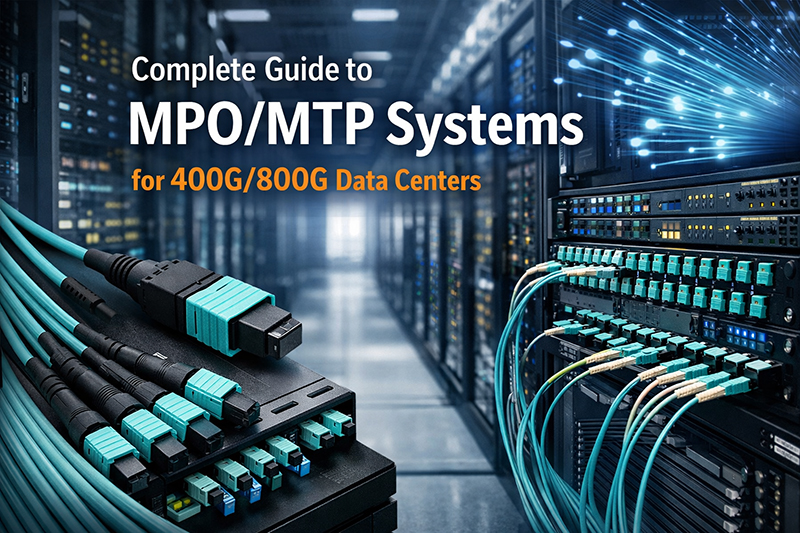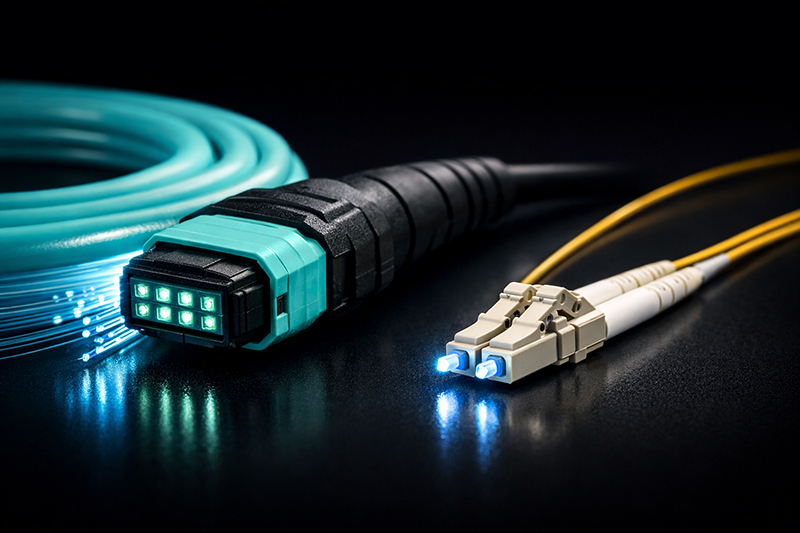
Choosing the Right Ethernet Cables for Your Security Camera System
When setting up a security camera system—whether at home or for a business—choosing the right Ethernet cable is crucial. Sure, the cameras are important, but without a solid, reliable cable, you could end up with lagging footage, poor connectivity, or worse, outages. Let's face it, nobody wants to deal with fuzzy footage of the intruder walking through your driveway, right?
The good news is: choosing the right Ethernet cable isn't rocket science! It just takes understanding a few basic points. Stick with me, and I'll help you get through this with some simple, down-to-earth advice.
What Type of Security Camera Are You Using?
First things first, what kind of security cameras are you working with? You'd be surprised how much this influences your cabling decision.
-
IP Security Cameras: These are the cool, tech-savvy cameras that send both video and power through Ethernet cables, thanks to Power over Ethernet (PoE). Whether you're running a 1080p or a 4K camera, an IP camera gives you the flexibility to monitor footage remotely and store it on a server or cloud. Plus, with PoE, you only need one cable for both power and data—talk about convenience!
-
Analog Security Cameras: Still in the game for some setups, these older cameras record and send signals via coaxial cables to a DVR. If you're sticking with an analog system, you’ll still need to worry about cable quality.

So, if you're working with an IP camera, you’re already halfway to knowing which cable to pick. For analog, you might not even need to worry about Ethernet just yet.
Ethernet Cables: The Heart of Your Setup
Okay, so now we know the basics of the camera type. Let’s talk about Ethernet cables. They’re what connects your cameras to the network, so your footage is transmitted without a hitch. Not just for internet or data transfer, but also for Power over Ethernet (PoE) if your cameras support it.
Ethernet cables, though, aren’t one-size-fits-all. There’s a bit of variety, and you need to pick wisely. Let’s break it down:
The Ethernet Cable Categories You Need to Know
-
Cat5: The old school classic. It’s a budget-friendly option but doesn’t give you the high speeds or bandwidth that modern cameras require. I wouldn’t recommend using Cat5 for anything beyond basic setups.
-
Cat5e: A bit of an upgrade over Cat5, Cat5e supports speeds up to 1Gbps and is perfect for standard 1080p security cameras. This is still the most common choice for home and small business setups. It's affordable, reliable, and gets the job done.
-
Cat6: Now we’re talking. Cat6 is your go-to for higher bandwidth needs, especially if you’re running 4K cameras or a larger security setup. It’s faster, with a higher bandwidth capacity (250 MHz), which means less interference and cleaner, faster transmission. It’s also great for long-distance runs (up to 300 feet), and that’s why Cat6 is often the sweet spot for both residential and business installations.
-
Cat6a: If you want to future-proof your network, Cat6a is the way to go. It supports up to 10Gbps, so you won’t have to worry about it being outdated anytime soon. Plus, it has even better shielding to reduce interference, making it ideal for high-performance setups or larger systems with more cameras.
-
Cat7: If you’re in a high-performance environment (think big office buildings, data centers, or tech-heavy setups), Cat7 is the powerhouse. While it’s overkill for most home setups, it can handle up to 10 Gbps with 600 MHz bandwidth, making it suitable for highly demanding environments.
Quick Table: Ethernet Cable Performance
| Category | Max Speed | Max Bandwidth |
|---|---|---|
| Cat5 | 100 Mbps | 100 MHz |
| Cat5e | 1 Gbps | 100 MHz |
| Cat6 | 1 Gbps | 250 MHz |
| Cat6a | 10 Gbps | 500 MHz |
| Cat7 | 10 Gbps | 600 MHz |
What Cable Is Best for Your Security Camera System?
The bandwidth requirement depends on the resolution and number of cameras you're running.
-
1080p Cameras: These don’t require a crazy amount of bandwidth. Even Cat5e will handle it just fine, with 1 Gbps of available bandwidth for your cameras.
-
4K Cameras: Now, if you’re running 4K security cameras, you’ll need more bandwidth, but Cat5e and Cat6 can still handle it! Even at 30 Mbps for each 4K stream, Cat6 provides plenty of bandwidth.
The takeaway: If you’re just installing a handful of standard-definition or 1080p cameras, Cat5e will do the job at a low cost. For 4K systems or large networks, Cat6 is the better choice.
Considerations for Special Environments
Not all installations are the same. If you're putting cameras in tough conditions—whether it’s outdoor weather or industrial spaces—make sure your cables are up to the challenge.
-
Outdoor Cameras: For outdoor installations, UV-resistant and waterproof cables are a must. Outdoor-rated cables are designed to withstand sun exposure, rain, snow, and temperature extremes.
-
Shielded vs. Unshielded: Shielded cables (F/UTP or S/FTP) are great for environments with high electromagnetic interference (EMI), like industrial settings or places with lots of electrical equipment. But if you’re in a relatively clean environment, unshielded cables (U/UTP) should do just fine.
Further Reading: Choosing the Right Outdoor Ethernet Cable
Conclusion
Selecting the right Ethernet cable is critical to ensuring your security system performs as expected. Factors like resolution, distance, and power delivery (PoE or not) all play a role.
Stanford Optics specializes in providing high-quality cabling solutions for surveillance applications. Whether you're sourcing for a new installation or upgrading an existing one, our team can help you select the cable that meets both your performance and budget requirements.
Let’s make your next project smoother—and smarter.