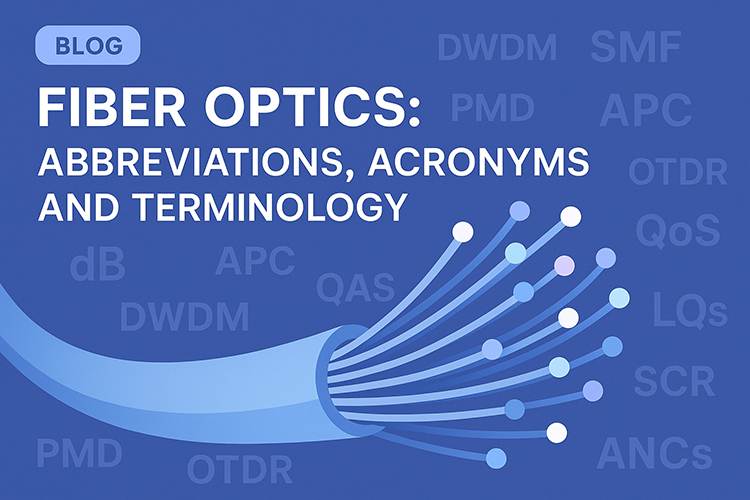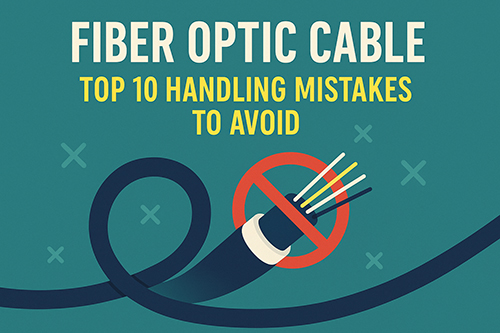.jpg)
A Simple Guide to Setting Up a LAN with a Switch
Setting up a Local Area Network might sound technical, but it's actually one of the most straightforward ways to bring efficiency, security, and connectivity to your home or office. With the right switch and a bit of planning, you can build a powerful, private network that supports file sharing, device collaboration, and blazing-fast communication.
In this guide, we’ll walk you through:
-
What a LAN is and why it’s still relevant in the age of Wi-Fi
-
The key benefits of wired LANs
-
How to set up a LAN using a network switch
-
And how Stanford Optics can support your networking needs
What Is a LAN, and Why Does It Matter?
A Local Area Network (LAN) is a network that links devices in a limited area—typically within the same building or workspace. Whether it's computers, printers, IP cameras, or servers, a LAN allows them to communicate directly and securely.
At the heart of any LAN is the switch, a device that intelligently directs data between connected devices. Unlike basic hubs, switches minimize collisions and optimize speed by routing traffic only where it's needed.
While Wi-Fi is great for mobility, LANs shine in situations where reliability, speed, and security matter most—think:
-
Streaming HD surveillance footage from cameras
-
Transferring large files quickly between machines
-
Running business-critical applications without latency

The Benefits of Setting Up a LAN with a Switch
Why should you consider setting up a wired LAN, especially when Wi-Fi seems more convenient? Here’s what you gain:
High-Speed Data Transfer
LANs enable direct, high-bandwidth connections between devices—perfect for video editing, file backups, and collaborative work environments.
Better Network Security
With physical cables and centralized control, LANs are harder to breach than wireless networks. Combine them with VLANs, firewalls, and access control, and you've got a secure digital fortress.
Centralized Device Management
Manage IP addresses, monitor traffic, and enforce security policies—all from one location. It’s a dream for IT admins.
Scalability and Flexibility
Using switches, you can easily expand your network as your business or home setup grows—add more devices without changing the backbone.
How to Set Up a LAN Using a Switch
Let’s break the setup process into five manageable steps:
1. Design Your Network Layout
Start by sketching a simple layout of your environment:
-
Where are the computers and devices?
-
Where will the switch go?
-
Is there a need to access the internet?
2. Choose the Right Equipment
At minimum, you’ll need:
-
A switch (8, 16, or 24 ports depending on the number of devices)
-
Ethernet cables (Cat5e or Cat6 are recommended)
-
Connected devices (PCs, printers, IP cameras, etc.)
-
A router (optional but needed for internet access)
3. Make the Physical Connections
-
Connect your switch to the router if internet access is needed.
-
Plug each device into the switch using Ethernet cables.
-
Power up the switch and the router.
4. Configure Network Settings
-
Assign IP addresses (manually or through DHCP)
-
Set up subnet masks, gateways, and DNS servers
-
Configure file sharing, printer access, and security settings
If using managed switches, you can also:
-
Set up VLANs to separate traffic
-
Monitor port activity and bandwidth
-
Apply Quality of Service (QoS) rules
5. Test the Network and Lock It Down
-
Can devices ping each other?
-
Are shared folders and printers accessible?
-
Can you reach the internet (if applicable)?
If everything checks out, finish by securing your network:
-
Change default admin passwords
-
Disable unused switch ports
-
Enable port security or MAC address filtering
Why Stanford Optics?
At Stanford Optics, we don’t just deliver fiber and copper networking products—we deliver solutions. Whether you’re installing a new LAN in your office or upgrading your home infrastructure, our lineup of:
-
High-quality Ethernet cables
-
Professional-grade network switches
-
Reliable PoE solutions for IP cameras and access points
…is designed to support your connectivity needs from the ground up.
Need help planning your LAN setup? Our experts are just a call or click away.
Contact us today and discover how we can build a faster, smarter, more secure network—together.
Final Thoughts
Building your own LAN with a switch isn’t just about plugging in cables—it’s about creating a network that’s fast, secure, and ready to scale. With the right planning and the right partner, like Stanford Optics, even a small team can enjoy enterprise-level performance.